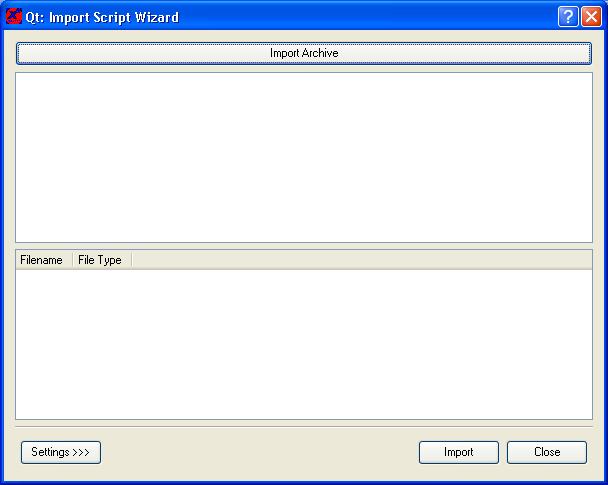
You can use the Import scripts feature from the Script Packager to import script files from compressed archives like .rar files.
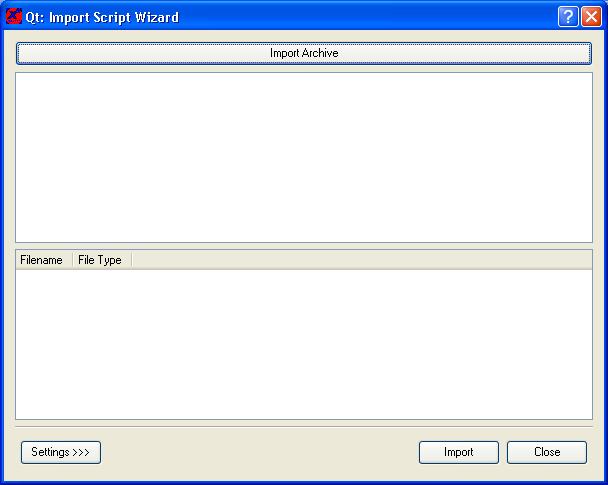
To import them, you must first setup the uncompression programs to use. For winrar, there is a program called unrar.exe this can be used to uncompress archives.
The options is found in the Tools menu, under "Import Scripts".
This will open up a new dialog. First you need to set it up.
Click on the settings button at the bottom to open the settings.
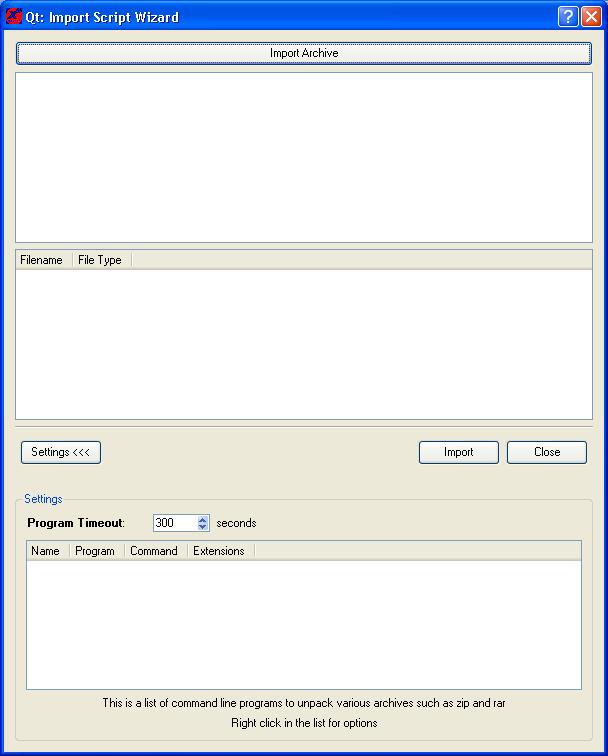
There will be a list of available programs, this will be empty at the start, you right click in the list for options, and can add a new program.
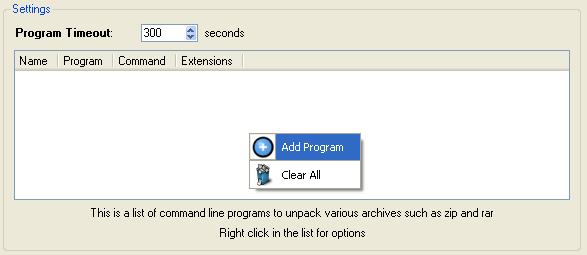
This will open the Add Program dialog.
There are 4 entries you need to add for the program.
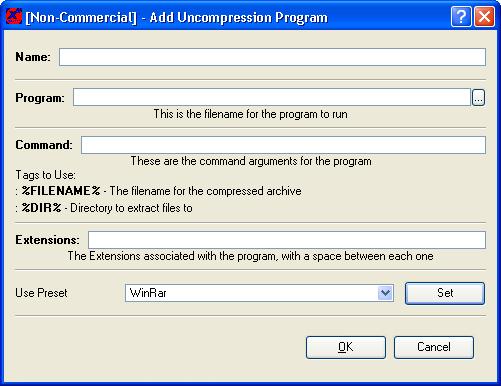
The last option is a set of predefined presets you can use, ie, theres one for winrar that will fill in all the details for the winrar program, you just have to select the correct program file for it to work.
When adding, it will be added to the list in settings, you can delete or edit this by right clicking.
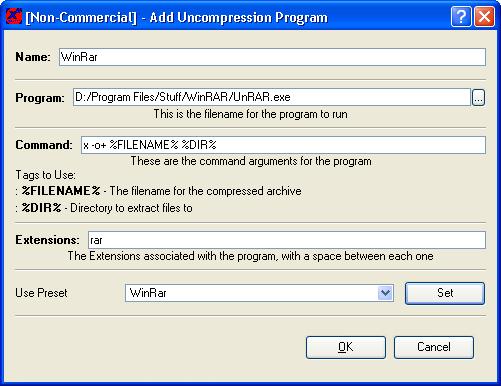
Once added, you can then import archives that match the file extensions you've added.
Just click on the Import Achive button at the top, a file dialog will open to select the file you want to import. The file type box at the bottom will contain all the extensions and programs you've added in the settings.
When importing, the top box will display the output from the program, the bottom is the list of files that were inside each file.
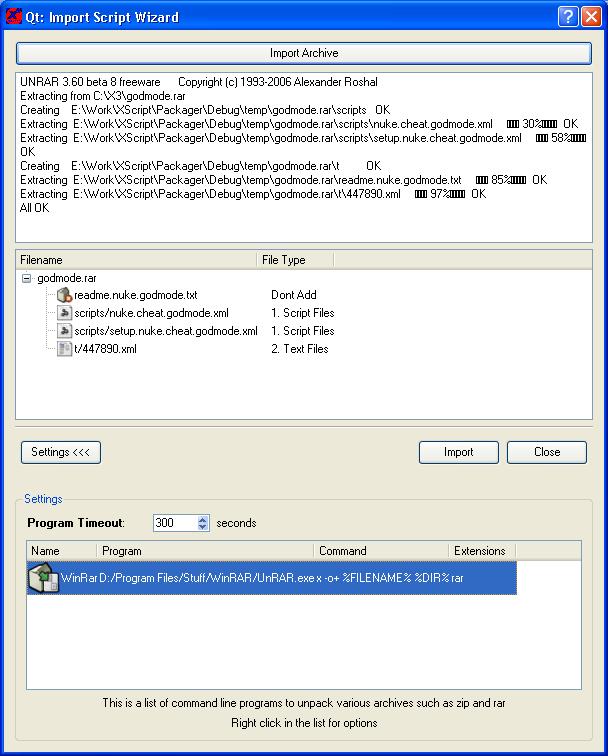
The second column is the file type you want to add them under. If they are in the correct directories they should have the file type selected automatically. You can double click each one to change, Setting to Dont Add will cause the file to be skipped.